You can customize the order summary page based on your use case, merchandise, or brand language.
What is the order summary page?
This is the page that customers will see after successfully placing their orders.
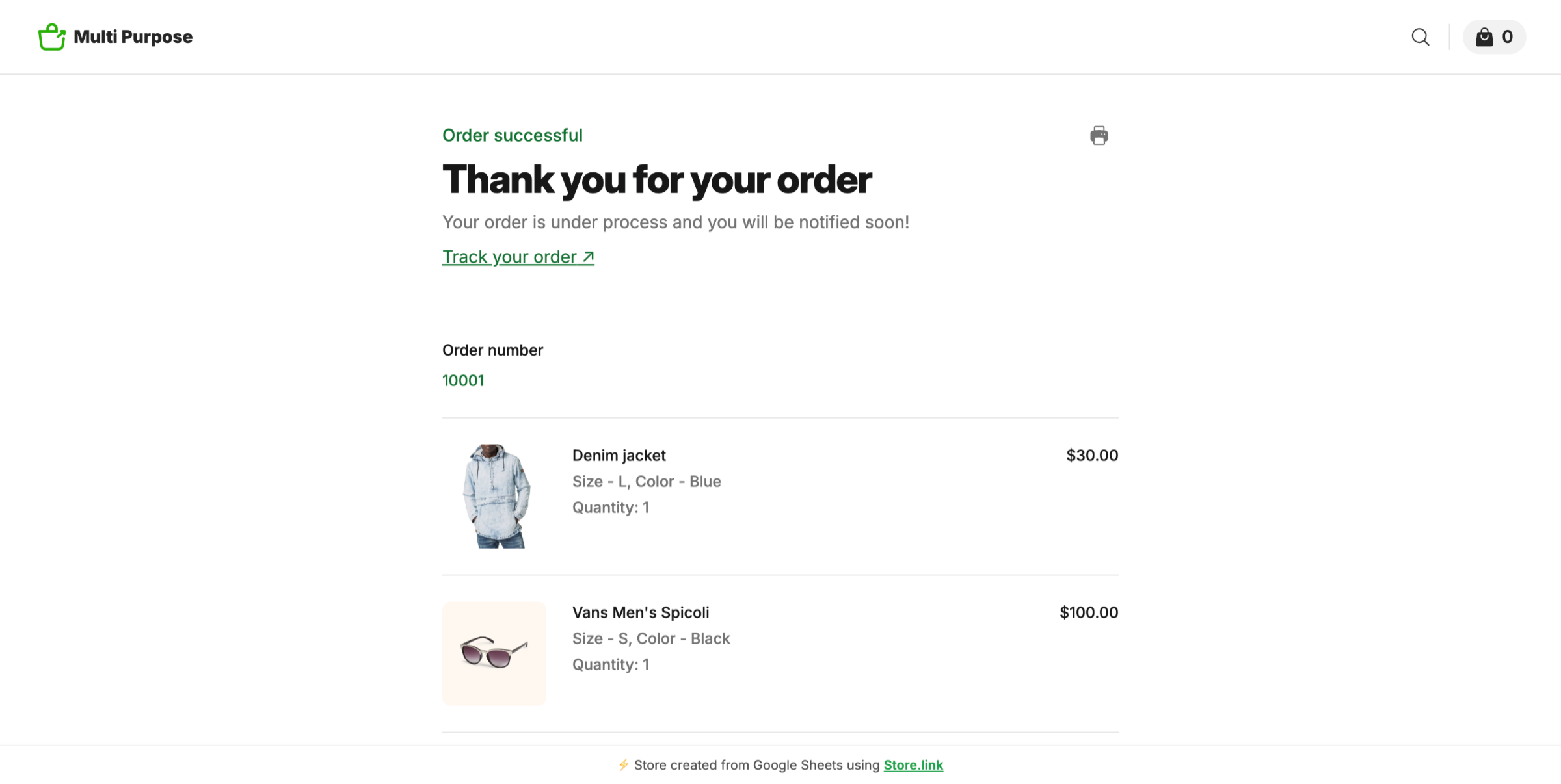
Where can I edit the order summary page?
Go to your store dashboard and navigate to Design. And then open the Order Summary tab. Here you can customize the order summary page.
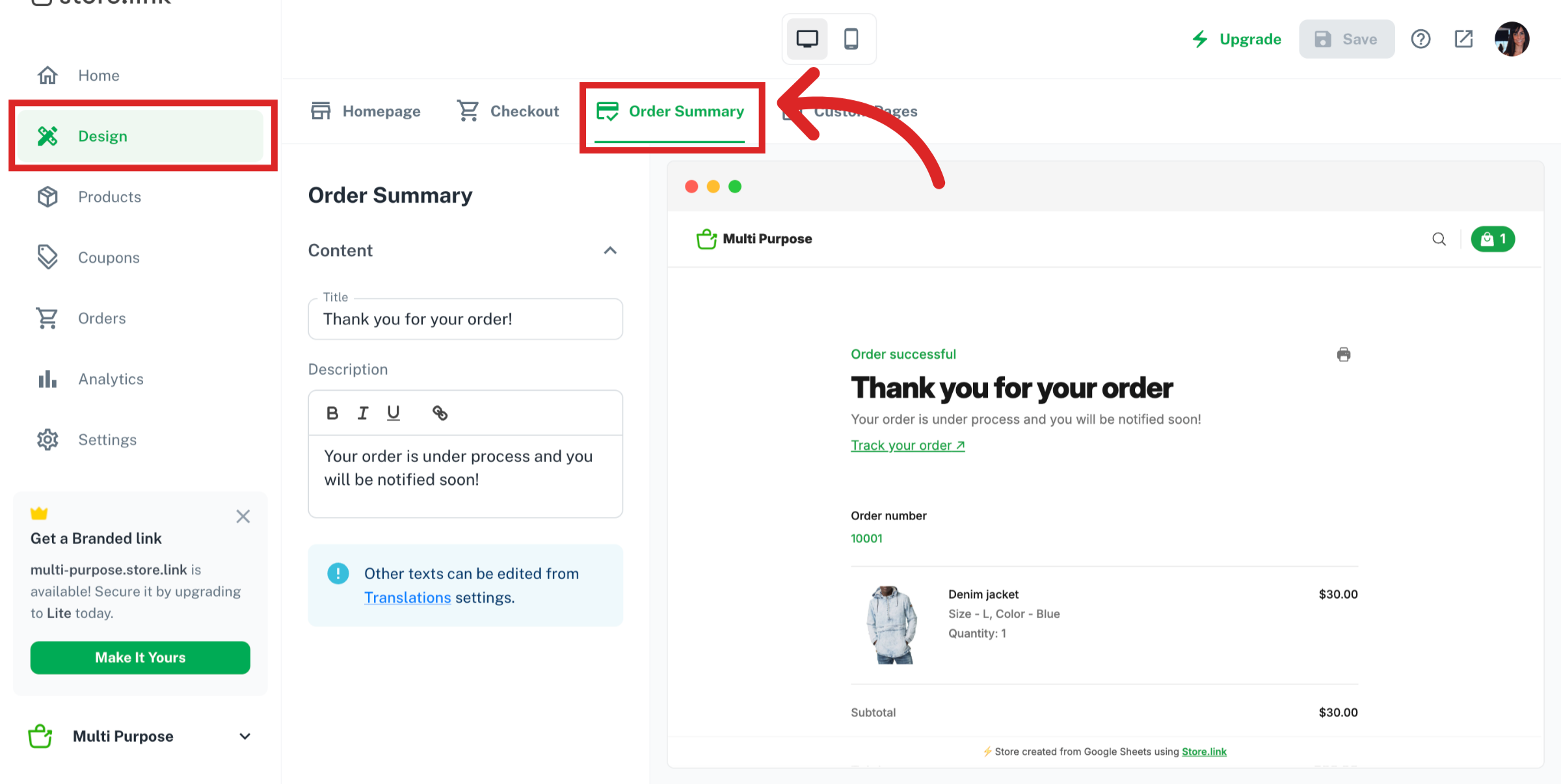
You can change the Title and the Description shown on this page.
In the below example, we changed the title to Thank you for making a booking with us! and the description to Someone from our team will get in touch with you soon. This is for a service booking use-case.
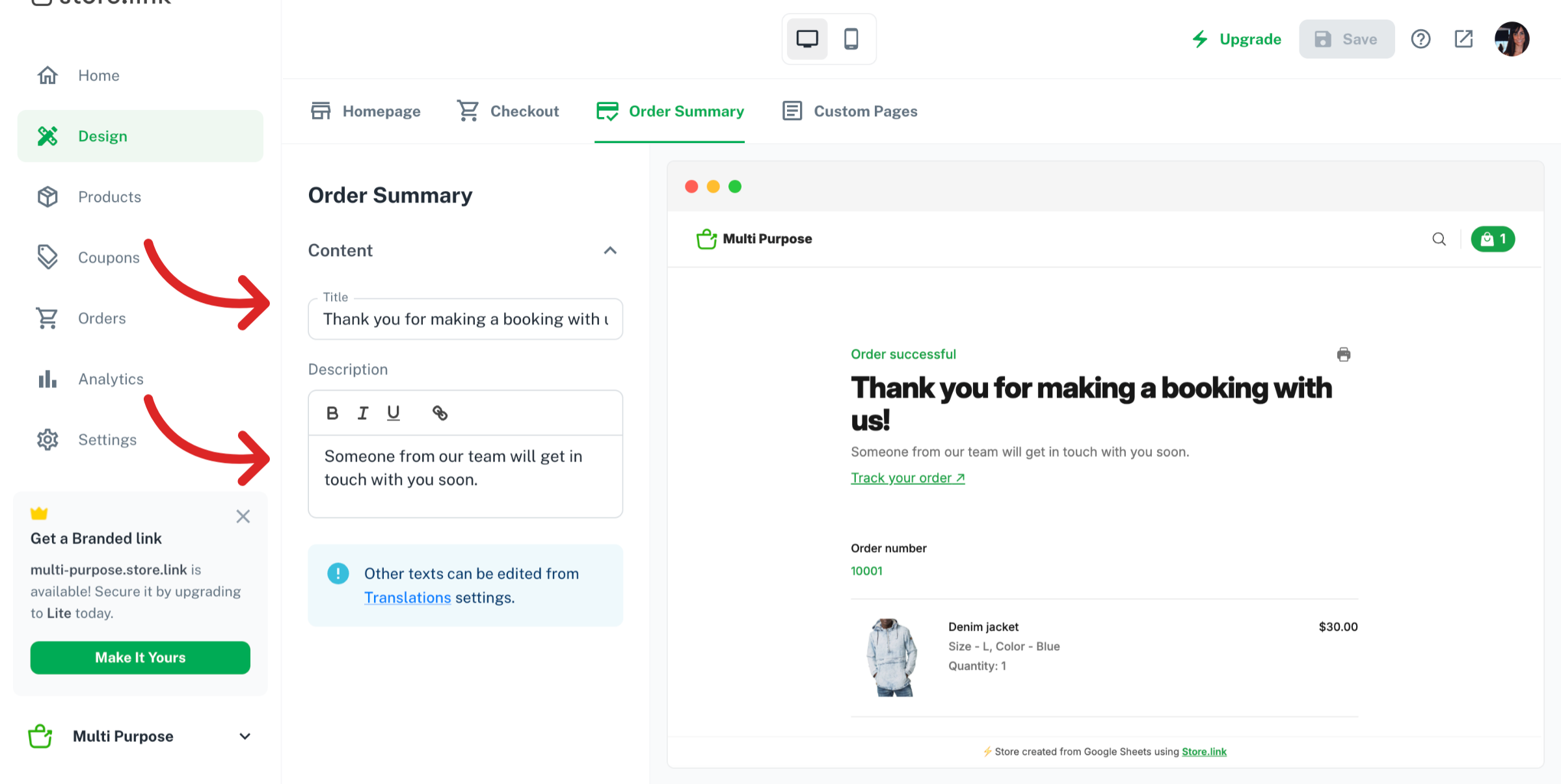
Still need help?
Contact us