You can set a maximum quantity limit for a product per order.
Go to your product sheet and add a new column called Maximum Quantity. Simply enter the the maximum quantity number for each product.
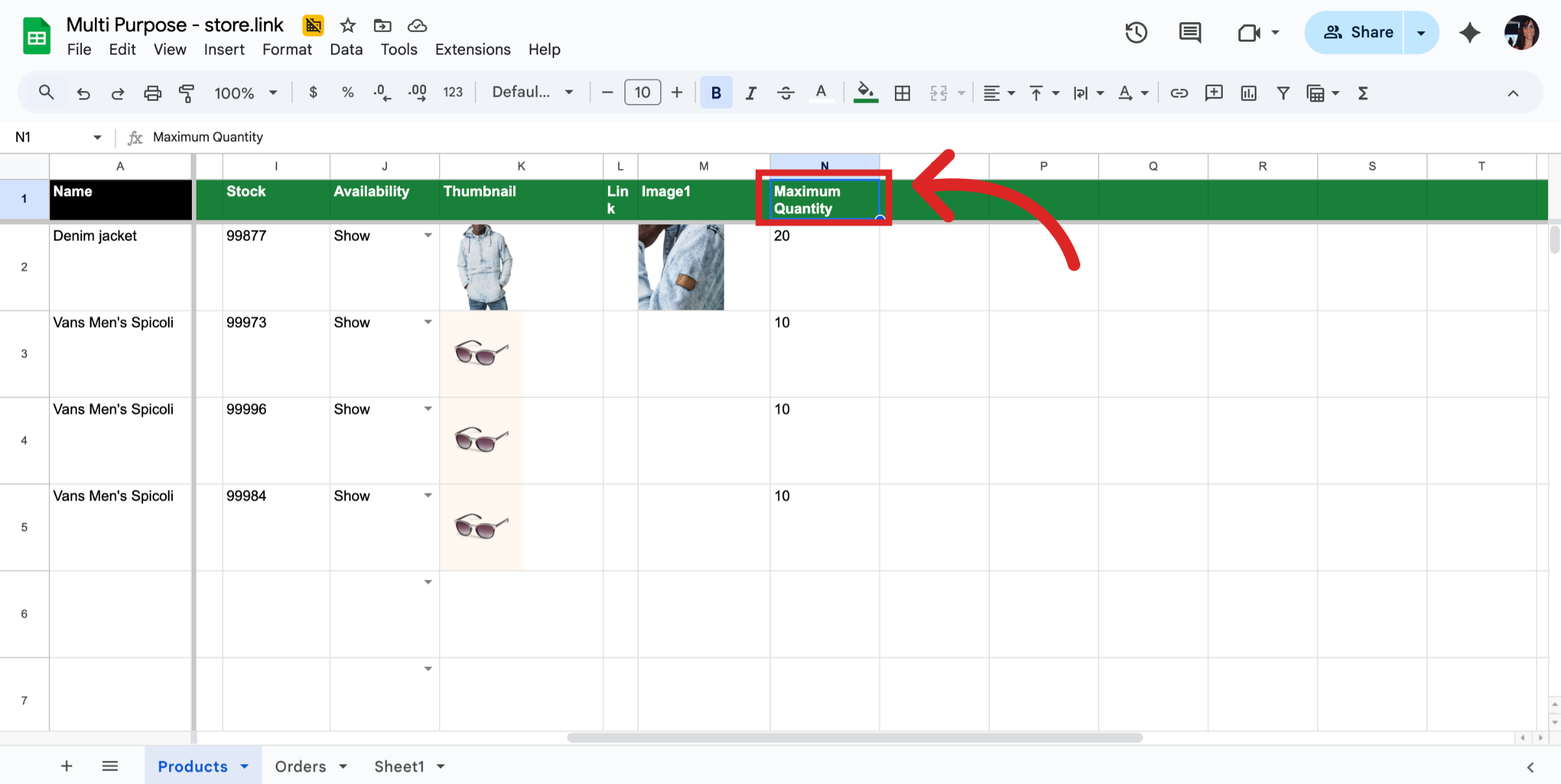
While customer adds the item to the cart, if the quantity exceeds the limit then a warning message will appear.
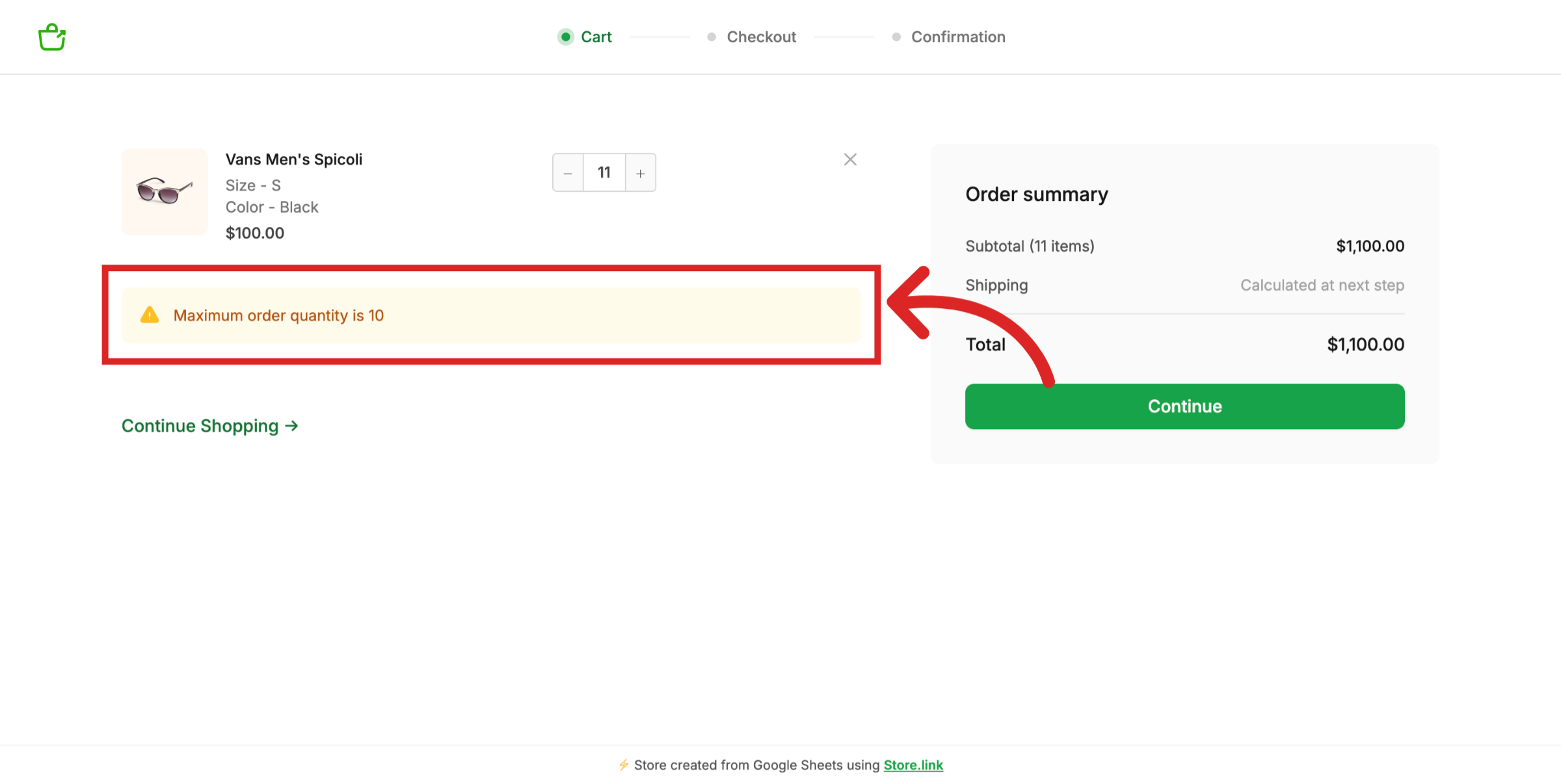
Still need help?
Contact us